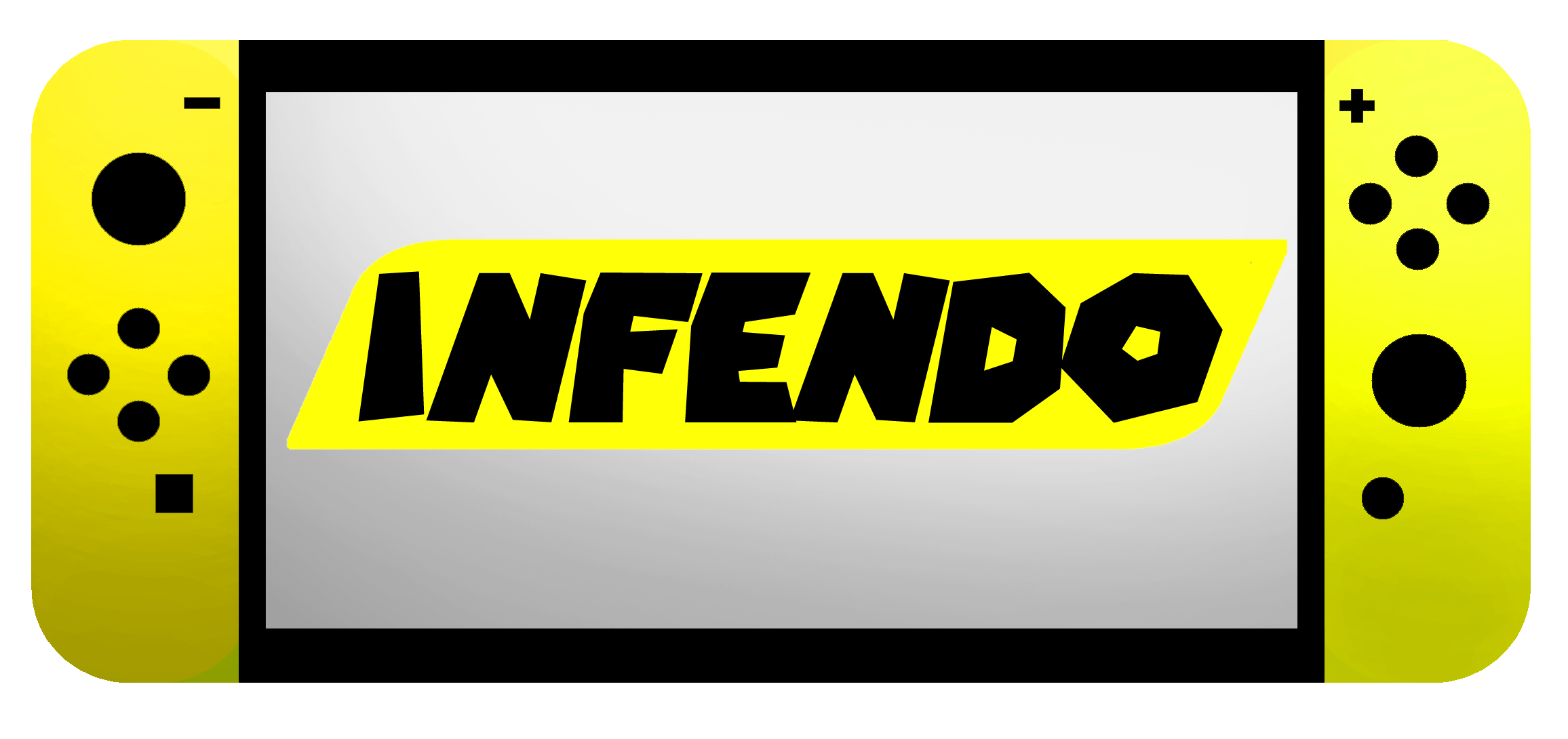Netflix hit the eShop today! After a quick download (free) and a couple of hours testing, I’m happy to report that the 3DS version of Netflix is fast, uses the dual screens well, and delivers–mostly–a very enjoyable, satisfying experience.
Netflix hit the eShop today! After a quick download (free) and a couple of hours testing, I’m happy to report that the 3DS version of Netflix is fast, uses the dual screens well, and delivers–mostly–a very enjoyable, satisfying experience.
Films and programs load briskly, and I experienced no buffering pauses during my viewing. The interface, very similar to the Wii version, allows easy navigation via the stylus or d-pad.
The picture quality is excellent for sitcoms and cel animation while acceptable for live action films; the 3DS screen resolution definitely shows its limits with busy crowd scenes, and small details quickly get lost on distant subjects. This is definitely more suited to The Office, Futurama, Phineas and Ferb, and Red Dwarf than Fellowship of the Ring. Even so, the fact that I can actually switch back and forth between Ocarina of Time and Fellowship on the same device is reason to smile.
My only real complaint: The sound is mono. It’s not a deal-breaker, but I’m hoping the situation can be addressed with an update.
In the meantime, this is a fun addition to the 3DS built-in lineup that works far better than I expected. The picture and sound aren’t quite as good as iPhone Netflix, but the 3DS version loads quicker and has a better interface.
So, 3DS owners with a Netflix account, grab yourself some viewing fun for your game player! One quick hint for setup, since the application isn’t very clear about this point: Turn on your computer and 3DS together. Log into your Netflix account on your PC. Go to “My Account,” click on “Activate New Device” and that’s when you enter the code on the 3DS screen.
Once you give it a test run, post your impressions here! How would you rate 3DS Netflix?